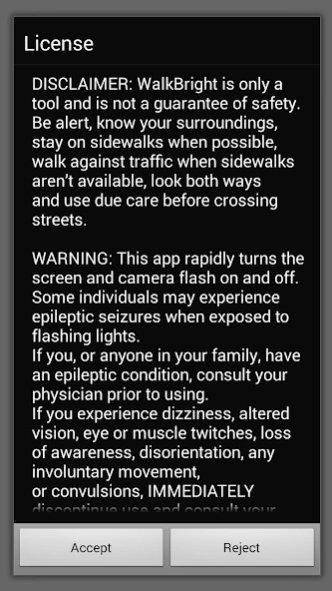WalkBright 1.0.2
Continue to app
Free Version
Publisher Description
WalkBright - Increase your visibility while walking at night with WalkBright!
Increase your visibility while walking at night with WalkBright! Instead of being distracted playing
with your phone while walking, use your phone to make yourself visible to others!
**FEATURES**:
* Simple, easy to use.
* Multi-colored flashers draw more attention than standard flashlight apps.
Be seen at night with WalkBright.
*DISCLAIMER: WalkBright is only a tool and is not a guarantee of safety. Be alert, know your
surroundings, stay on sidewalks when possible, walk against traffic when sidewalks aren’t available,
look both ways and use due care before crossing streets.*
*WARNING: This app rapidly turns the screen and camera flash on and off. Some individuals may experience epileptic seizures when exposed to flashing lights. If you, or anyone in your family, have an epileptic condition, consult your physician prior to using. If you experience dizziness, altered vision, eye or muscle twitches, loss of awareness, disorientation, any involuntary movement, or convulsions, IMMEDIATELY discontinue use and consult your physician.*
For more information about pedestrian safety, visit http://www.walkwisetampabay.com.
Permissions - Camera permission is requested to turn the camera flash on and off repeatedly.
About WalkBright
WalkBright is a free app for Android published in the Geography list of apps, part of Education.
The company that develops WalkBright is CUTR @ USF. The latest version released by its developer is 1.0.2.
To install WalkBright on your Android device, just click the green Continue To App button above to start the installation process. The app is listed on our website since 2014-07-10 and was downloaded 3 times. We have already checked if the download link is safe, however for your own protection we recommend that you scan the downloaded app with your antivirus. Your antivirus may detect the WalkBright as malware as malware if the download link to edu.usf.cutr.android.walkbright is broken.
How to install WalkBright on your Android device:
- Click on the Continue To App button on our website. This will redirect you to Google Play.
- Once the WalkBright is shown in the Google Play listing of your Android device, you can start its download and installation. Tap on the Install button located below the search bar and to the right of the app icon.
- A pop-up window with the permissions required by WalkBright will be shown. Click on Accept to continue the process.
- WalkBright will be downloaded onto your device, displaying a progress. Once the download completes, the installation will start and you'll get a notification after the installation is finished.